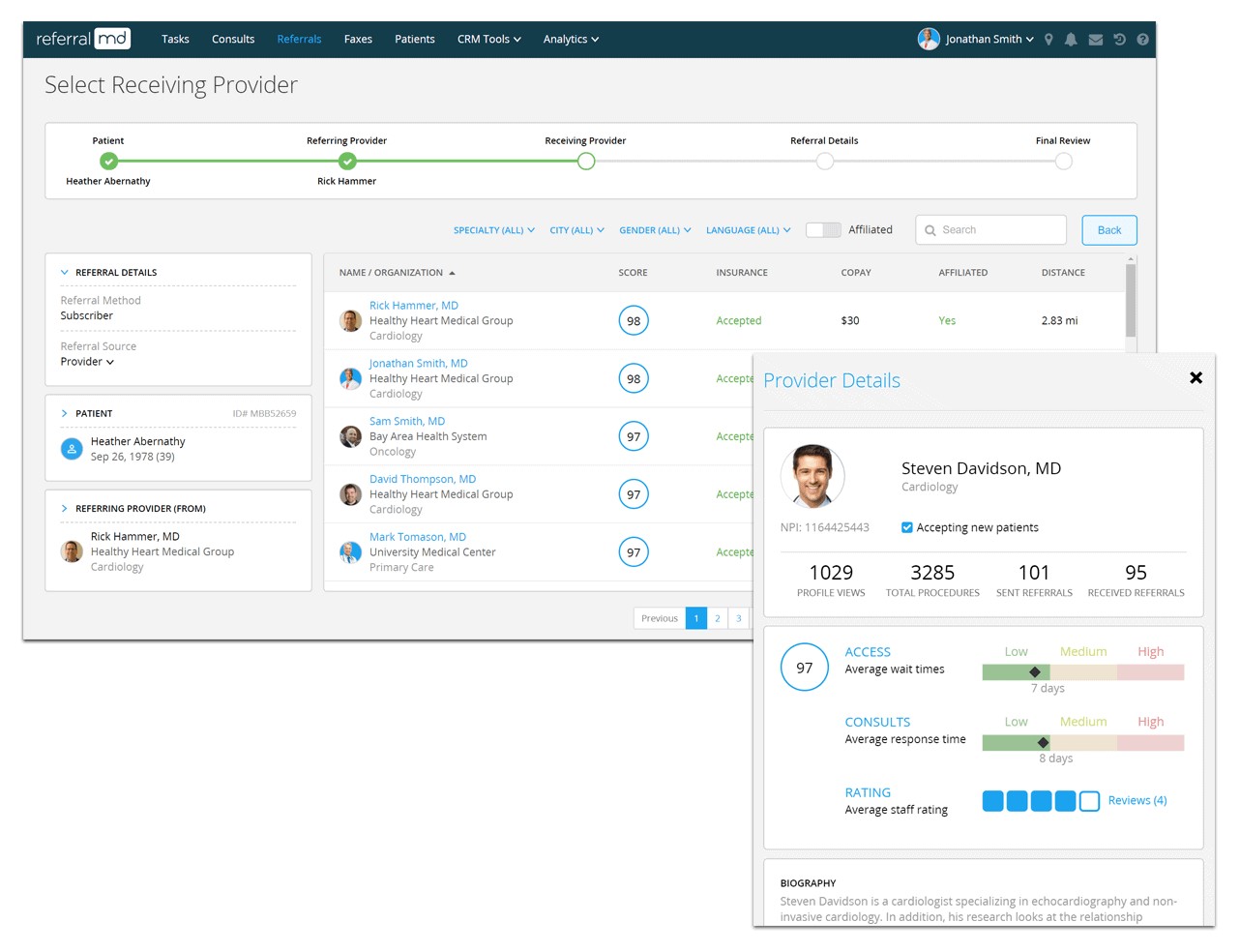- All
- Automations
- Communications
- Electronic Consults
- Getting Started
- Healthcare CRM
- HIPAA
- Intake
- Integrations
- Patient/Provider Access
- Referral Faxes
- Referral Management
- Reports & Analytics
Online referral form rules ensure that all the information is captured when the referral is sent from a referring provider’s account or from the ReferralMD portal link on your website.
Outbound referrals can be sent via fax to providers not using ReferralMD using the fax numbers built into the system for nearly all of the 5 million providers in the US.
Provider offices who fax referrals to your practice or use the ReferralMD portal link on your website automatically receive weekly faxed reports with the referral status for the patients they referred to your practice.
Electronic consults allow PCP offices to initiate consults with specialists regarding specific patient cases and exchange messages and files securely online. If the specialist recommends a face-to-face visit for the patient then the consult is automatically converted to a referral and sent to the specialist. Otherwise, the consult is marked as completed. Consults are used by organizations to reduce unnecessary face-to-face visits and improve the patient experience. We also partner with ConferMED with a network of over 150 specialists who focus on e-consults.
Electronic consults allow PCP offices to invite specialists to a secure online chat room to discuss a specific patient case and exchange messages and files prior to sending the referral.
Research potential referral partners using our Provider Directory which includes over 5 million providers (any provider in the US with an NPI number) and updated monthly based on CMS data
Track marketing activities in the CRM by marketing representative across assigned referral partners including lead source, lead status, meetings, emails, calls, etc.
Patients can access the Find a Doctor directory from the customer’s website to schedule appointments online. Online scheduling improves patient access by offering an easier way to find providers in your organization and book appointments based on specialty, insurance, location, condition, procedure, etc. Referring provider offices can also use online scheduling to book appointments for their patients. Appointment slots are only available when there is an integration with the receiving provider’s EHR otherwise patients can request days and times for their appointments
Yes. ReferralMD can move referrals to specific workflow statuses based on customizable rules, reducing manual updates and keeping teams aligned.
Customize the referral management workflow to ensure that all the necessary steps are performed when referrals are sent or received and standardize the workflow across the organization.
Research referral networks across all 5 million providers using Medicare claims data from CMS –see who is sending referrals to your competitors and if your top referring providers are splitting referrals between your practice and competitors.
Copy provider profiles from the Provider Directory to your Contacts list and assign them to a marketing representative to track outreach activity.
Yes. ReferralMD can automatically fax requests to receiving providers to request appointment updates for referred patients, based on customizable rules.
Yes. Customers can define reports to be automatically sent to specific managers on a recurring schedule. Reports highlight results from the current period alongside comparisons to the previous period, making it easy to track progress toward objectives.
Service offered to customers to send branded marketing announcements about the referral management solution to your referral network via blast fax.
Service Level report shows the average time referrals stay in each phase of the workflow and calculates the following metrics for the practice and per provider:
- Process Time: the time between referral receipt and when staff schedules appointment with the patient
- Wait Time: the time between referral receipt and patient’s appointment date
- Report Time: the time between appointment date and when consult report is sent to the referring provider
Referring provider offices without ReferralMD accounts can access the Refer a Patient portal from the customer’s website. The portal allows external referring providers to send referrals and documents to your organization electronically and securely. The website portal eliminates faxing and ensures that referrals are complete and include all the necessary documentation.
Yes. Event-based alerts notify the right staff when key actions or exceptions occur (e.g., missing documents, denials, or completed scheduling), all driven by configurable rules.
ReferralMD does not need to be integrated into your current software system to add value to your organization. It can be used as a stand-alone portal (No IT required) or linked with your software using an Application Programming Interface (API).
Profiles for your practice and providers are published in our national directory:
- Organization profiles include your logo and branding, office photos, specialties and photos of your providers and staff members
- Provider profiles include biography, education, specialties, languages, clinical interest, procedures performed, etc.
Offices without ReferralMD accounts can access the Refer a Patient portal from your website. The portal allows external referring providers to send referrals and documents to your organization electronically and securely. The website portal eliminates faxing and ensures that referrals are complete and include all the necessary documentation.
Online consult and referral form templates ensure that all the information is captured when the consult or referral is sent. The system includes templates by specialty which serve as clinical guidelines for consults and referrals. The system form builder allows administrators to easily customize templates using a drag and drop approach with conditional logic to ensure that all the required information is entered and all the files are attached.
Mirth Integrations Engine allows us to rapidly deploy integrations with third-party systems so we can streamline end-user workflow by exchanging discrete data and documents between ReferralMD and systems such as Electronic Health Records (EHRs), Practice Management Systems, Data Warehouses, etc.
Standard interfaces such as HL7 or FHIR are best suited when ReferralMD or the third-party system should be automatically updated based on certain actions in ReferralMD or in the third-party system such as changes to patient demographics, new orders, referral status updates, new consult reports, etc.
Application Programming Interfaces (APIs) are best suited when ReferralMD needs to query the third-party system to receive up-to-date information, such as a provider’s appointment availability or to request Continuity of Care Documents (CCD or CCDA) for a patient.
Automated alerts warn staff and managers when referrals do not advance through the process in a timely manner based on rules defined by your practice.
SmartMatch allows users to find the right provider for the patient based on specialty, accepted insurance, affiliation, average wait time, distance from the patient, internal ranking, and other metrics. Providers are sorted based on their overall scores with the best-matched provider at the top of the list.
Absolutely. ReferralMD can deliver automated data feeds that customers can ingest directly into their data warehouse or business intelligence platform on a regular basis. This enables deeper analysis and custom reporting.
Powerful yet easy to use reports show graphs and maps on the screen including the Dashboard with all key metrics and let you drill-down for more information.
Receiving the provider’s office enters the invitation code from the fax, sets up a free account, updates the referral, and exchanges messages and files with your practice.
Referring providers with ReferralMD accounts can search for the right provider to send referrals based on specialty, accepted insurance, affiliation, average wait time, distance from the patient, and other metrics.
Stand apart from the competition in your city by using modern technology to care for your colleagues’ patients when they need a referral. It is as simple as inviting new and existing referral sources to join your network.
By providing your referral sources with more effective means of communication (2-way messaging, HIPAA compliant file exchange, and a full patient tracking system) you will stay top of mind when it comes time for a referral, leading to an increased patient volume and higher ROI.
Suppose you are looking to grow your referral network and generate more patient volume. In that case, we offer a platform that allows you to invite referral sources and instantly connect to their network of providers, greatly increasing the number of physician relationships and referrals.
It is time to stop using antiquated referral pads and excel spreadsheets to track the value of your provider network. Update to referralMD.
Stand apart from the competition in your city by using modern technology to care for your colleagues’ patients when they need a referral. It is as simple as inviting new and existing referral sources to join your network.
By providing your referral sources with more effective means of communication (2-way messaging, HIPAA compliant file exchange, and a full patient tracking system) you will stay top of mind when it comes time for a referral, leading to an increased patient volume and higher ROI.
If you are looking to grow your referral network and generate more patient volume, we offer a platform that allows you to invite referral sources and instantly connect to their network of providers, greatly increasing the number of physician relationships and referrals.
It is time to stop using antiquated referral pads and excel spreadsheets to track the value of your provider network, update with referralMD.
Providers using the system receive real-time alerts on their dashboard whenever the status changes for their patients (notifications also available via email.)
A centralized referral management workflow allows staff to identify top referrals that need attention and re-assign referrals to internal providers as needed.
- All inbound faxes are automatically routed to the Faxes work queue so users can quickly categorize them as new referrals, documents for existing patients, or nonpatient documents.
- Faxes flagged as new referrals are automatically routed to the Referrals work queue to be processed and managed like all the other referrals while documents for existing patients can be routed to other staff members for review or be automatically pushed to the EHR.
- Weekly reports are automatically faxed to referring providers not using ReferralMD with the referral status for patients referred to your organization.
- Outbound referrals can be sent via fax to providers not using ReferralMD using the fax numbers built into the system for nearly all of the 5 million providers in the US
- The receiving provider’s office enters the invitation code from the fax, sets up a free account, updates the referral, and exchanges messages and files with your practice.
- Providers using the system receive real-time alerts on their dashboard whenever the status changes for their patients (notifications also available via email.)
- Provider offices who fax referrals to your practice or use the ReferralMD portal link on your website automatically receive weekly faxed reports with the referral status for the patients they referred to your practice.
- Built-in messaging and file exchange allow staff and providers to communicate with each other without picking up the phone or sending faxes.
- Electronic consults allow PCP offices to invite specialists to a secure online chat room to discuss a specific patient case and exchange messages and files prior to sending the referral.
We offer plans tailored for the private practice groups with just a single doctor or dentist, to large multi-specialty health systems with 100’s of locations. Schedule a demo to learn more about how we can help your organization improve patient access and outcomes.
ReferralMD triggers alerts when referrals don’t advance within predefined timeframes, based on your workflow rules. This helps teams intervene before cases fall behind.
ReferralMD can automatically select the best-matched receiving provider, complete the referral form, attach the necessary medical records, and send the referral—without manual effort.
Online referral forms can prompt for certain medical records to avoid back-and-forth phone calls and faxes and drive standardization across the organization.
Built-in messaging and file exchange allow staff and providers to communicate with each other without picking up the phone or sending faxes.
ReferralMD uses AI to scan incoming faxes, rotate pages, split documents, and identify the sender, receiver, patient, and document type. Faxed referrals are inserted into the referral workflow, while other faxed documents can be routed to the EHR and attached directly to patient charts.
Status updates are sent electronically to internal referring providers through EHR integrations. External referral partners can also receive updates via their free ReferralMD account or through fax.
We offer email/phone support, on-site implementation, and training.
IT EFFORT (INTEGRATION, INSTALLATION, SETUP, AND DEPLOYMENT)
ReferralMD is a cloud-based application that is securely installed on a HIPAA compliant cloud service provider. This enables our customers to use ReferralMD without installing any software, or purchasing and provisioning any servers.
ReferralMD will be served from the cloud service provider as an Internet-based application that is streamed over a secure socket layer (SSL), which enables it to be accessed from anywhere, anytime, and from any device.
Since ReferralMD is self-contained and does not depend on the IT environment at the hospital, no integration or deployment effort is required. This allows ReferralMD IT staff to monitor and support all of the services offered proactively, and without disruption to service.
The deployment model mentioned above also allows ReferralMD to automatically apply updates and upgrades to the centralized server without disruption of service, or our customer’s IT staff involvement.
INTEGRATION WITH EMR
If the customer chooses to, ReferralMD can be made to interface with EMRs using smart form field exchange via web services and HL7, and non-smart form field exchange via custom stored procedures. Additional fees will apply.
IMPLEMENTATION PLAN
To design the Implementation Plan, ReferralMD will conduct a series of meetings with internal stakeholders to collect input on customization preferences, potential challenges, and key facilitators to the implementation process.
During the process, we will discuss and document:
• Training your staff and physicians
• Best practices to drive adoption
• Key Partners: The stakeholders within the institution who are needed to make the implementation go smoothly
• Key Activities: The process by which ReferralMD will need to integrate with existing systems
• Cost Structure: The estimated time and cost of implementation
Most of our customers see an immediate return both on time, labor costs, and referral volume, not including the potential of millions of dollars in revenue gain from leakage reduction. There are a host of other benefits, please contact us to learn more. 800-343-3729
ReferralMD transforms traditional fax workflows by automatically digitizing, extracting, and routing referral data, eliminating manual fax handling.
With ReferralMD, you can:
-
Automatically capture inbound faxes using our cloud-based fax integration
-
Convert faxes into digital referrals using OCR (optical character recognition) and data extraction tools
-
Pre-fill referral forms and auto-route them to the correct provider or department
-
Flag missing information for review before intake
-
Track and manage all faxes in a centralized, searchable queue
This automation ensures that no referral gets lost in a pile of paper or a busy inbox, while saving staff time and accelerating response and scheduling.
ReferralMD streamlines and automates patient intake by digitizing forms, centralizing information, and triggering workflows based on referral data—all without manual follow-up.
With ReferralMD, you can:
-
Send digital intake forms to patients automatically after a referral is received
-
Pre-fill forms with referral data to reduce patient effort and improve accuracy
-
Route completed forms directly to the appropriate provider or department
-
Trigger alerts and tasks for missing information or incomplete submissions
-
Integrate intake data into your EHR or scheduling system in real time
By replacing paper forms and phone calls with automated digital tools, ReferralMD reduces delays, improves data accuracy, and helps get patients scheduled faster.
ReferralMD automates every step of the referral process—from intake to scheduling to follow-up—so your team can focus on patient care, not paperwork.
With ReferralMD, you can:
-
Automatically capture referrals from fax, email, web forms, and EHRs into a single platform
-
Use smart routing rules to send referrals to the right department or provider based on specialty, location, or availability
-
Auto-triage referrals using customizable workflows and urgency filters
-
Trigger notifications and reminders for patients and staff without manual follow-up
-
Track status in real time, with automated updates to referring providers and internal teams
By eliminating manual data entry and streamlining communication, ReferralMD dramatically reduces processing time, lowers administrative costs, and improves referral accuracy.
ReferralMD helps you close the loop with referring providers by automating communication, tracking referral status, and delivering timely updates—ensuring transparency and trust throughout the care journey.
With ReferralMD, you can:
-
Automatically notify referring providers when referrals are accepted, scheduled, or completed
-
Share referral outcomes and visit notes securely through the platform
-
Track every referral in real time, reducing follow-up calls and faxes
-
Standardize communication to ensure consistent provider updates
-
Improve satisfaction among your referral partners by keeping them informed without extra effort
By making it easy to communicate outcomes and keep providers in the loop, ReferralMD strengthens referral relationships and supports better continuity of care.
ReferralMD offers flexible, standards-based integrations with leading EHR systems to streamline referral management directly within your clinical workflow. Whether you’re using Epic, Cerner, athenahealth, or another platform, ReferralMD can connect seamlessly to reduce double data entry and improve efficiency.
With ReferralMD, you can:
-
Integrate using HL7, FHIR, or API connections for secure, real-time data exchange
-
Send and receive referrals without leaving your EHR
-
Auto-populate referral forms with patient and provider data
-
Track referral status and outcomes from within your native system
-
Reduce IT burden with flexible deployment options and dedicated integration support
Our team works closely with your IT and clinical staff to ensure smooth, secure EHR integration that fits your existing workflows and boosts adoption.
ReferralMD improves the patient experience by making the referral process faster, more transparent, and easier to navigate—reducing delays, confusion, and missed appointments.
With ReferralMD, you can:
-
Get patients scheduled faster with automated routing and follow-ups
-
Keep patients informed through automated appointment reminders and status updates
-
Offer digital intake forms, making it easier to complete paperwork on their own time
-
Reduce duplicate requests and delays, ensuring patients aren’t stuck in limbo
-
Minimize phone tag and manual coordination by centralizing communication
By creating a seamless, modern referral experience, ReferralMD helps patients feel supported, engaged, and confident in their care journey from start to finish.
Increasing your referral conversion rate starts with streamlining communication, reducing referral leakage, and improving follow-up speed. ReferralMD helps you do exactly that by automating referral workflows, ensuring referrals are routed to the right provider the first time, and tracking every referral step in real time.
With ReferralMD, you can:
-
Automate referral intake from fax, email, and EHR systems
-
Reduce no-shows with smart reminders and appointment tracking
-
Eliminate lost referrals through centralized referral management
-
Gain insights from referral analytics to optimize performance
These features help close the loop faster, improve patient follow-through, and increase your referral-to-appointment conversion rate.
ReferralMD makes it easy to increase your referral volume by simplifying the referral process for providers, expanding your referral network, and improving visibility into referral performance.
With ReferralMD, you can:
-
Streamline referral intake from any source—fax, email, EHR, or online forms—making it easier for providers to refer to you
-
Promote your services within our provider directory and referral workflows
-
Respond faster with automated triage and scheduling tools, making referring providers more likely to send patients your way
-
Build strong relationships by providing referring providers with real-time status updates and outcomes
-
Leverage analytics to identify top referral sources and areas for growth
By removing friction from the referral process and offering a seamless experience, ReferralMD helps your organization attract and retain more referrals.
ReferralMD helps reduce referral leakage by giving your organization complete visibility and control over the referral process. Our platform tracks every referral from start to finish—so nothing falls through the cracks.
With ReferralMD, you can:
-
Centralize and digitize referrals across fax, email, EHR, and web forms
-
Automatically route referrals to in-network or preferred providers
-
Monitor referral status with real-time tracking and alerts
-
Engage patients with automated reminders and follow-ups
-
Identify bottlenecks with referral analytics and reporting tools
By ensuring referrals are sent, received, scheduled, and completed within your network, ReferralMD minimizes leakage and keeps patients in your care ecosystem.
Patients can access the Find a Doctor directory and schedule appointments online using their mobile device. While online patients can create an account to save their demographic and insurance information for future visits. In addition, patients can update their communication preferences (text, email, etc.) and view upcoming and past appointments.
- Powerful yet easy-to-use reports show graphs and maps on the screen including the Dashboard with all key metrics and the ability to drill-down for more information.
- Detailed analytics include leakage rates, referral trends, capture rates, referral volume, volume by geography, competitor referral patterns, etc.
- Service Level report shows the average time referrals stay in each phase of the workflow and calculates the following metrics for the practice and per provider:
- Process Time: the time between referral receipt and when staff schedules an appointment with the patient
- Wait Time: the time between referral receipt and patient’s appointment date
- Report Time: the time between the appointment date and when the consult report is sent to the referring provider
For ACOs and other payer-provider networks
• Better management of in- and out-of-network referrals
• Better coordination; fewer unnecessary or duplicate services
• Reduce referral leakage
For patient-centered medical homes and other primary care settings
• More efficient referral process, with less phone, fax, and manual tracking
• Fewer gaps in care, better access to specialist findings
• Reduce administration processing time and errors
• Better patient experience
• Reduce communication errors due to inaccurate referral data, lower chances of a malpractice lawsuit.
For specialty care settings
• More timely and complete patient information prior to visit
• Better appointment coordination; fewer no-shows
• Immediate updates to referring practices of changes in providers, locations, etc
• Ability to track your referral network, (which providers refer the most or least)
• Reduce communication errors due to inaccurate referral data, lower chances of a malpractice lawsuit.
Standard interfaces such as HL7 or FHIR are best suited when ReferralMD or the third-party system should be automatically updated based on certain actions in ReferralMD or in the third-party system such as changes to patient demographics, new orders, referral status updates, new consult reports, etc.
Detailed analytics include leakage rates, referral trends, capture rates, referral volume, volume by geography, competitor referral patterns, etc.
Patients can complete intake on their phones using conversational AI. The process includes:
- Electronically signing consent forms
- Taking photos of their insurance card or driver’s license
- Receiving automated reminders (based on rules) until intake is completed
A digital clinical form is an electronic version of your current triplicate or fax referral intake form. Most facilities with multiple departments or specialty groups require different questions to be answered from other providers before a patient can be seen.
referralMD allows you to create digital clinical forms for every specialty department and add as many users in each so they can help with the referral process. This allows you to segment referrals based on specialty and run reports without tracking in excel spreadsheets.
Your paper form is slow to process, prone to errors and is not easily accessible.
- Track marketing activities in the CRM by marketing representative across assigned referral partners including lead source, lead status, meetings, emails, calls, etc.
- Report on referral volume per marketing representative across assigned referral partners with a breakdown of volume by referring provider.
- Research potential referral partners using our Provider Directory which includes over 5 million providers (any provider in the US with an NPI number) and updated monthly based on CMS data.
- Research referral networks across all 5 million providers using Medicare claims data from CMS – see who is sending referrals to your competitors and if your top referring providers are splitting referrals between your practice and competitors.
- Copy provider profiles from the Provider Directory to your Contacts list and assign it to a marketing representative to track outreach activity.
- Service offered to customers to send branded marketing announcements about the referral management solution to your referral network via blast fax.
- Profiles for your practice and providers have published in our national directory:
- Organization profiles include your logo and branding, office photos, specialties, and photos of your providers and staff members
- Provider profiles include the biography, education, specialties, languages, clinical interest, procedures performed, etc.
ReferralMD can send automated email notifications to coordinators and managers for important events, ensuring they stay informed even when they’re off the platform.
ReferralMD can send targeted communications at key points in the workflow, such as:
- Referral and authorization notifications
- Appointment reminders
- Post-appointment follow-ups
- No-show messages
All messages are rule-based and use configurable templates.
- Referring providers with ReferralMD accounts can search for the right provider to send referrals based on specialty, accepted insurance, affiliation, average wait time, distance from the patient, and other metrics.
- Customize the referral management workflow to ensure that all the necessary steps are performed when referrals are sent or received and standardize the workflow across the organization.
- Centralized referral management workflow allows staff to identify top referrals that need attention and re-assign referrals to internal providers as needed.
- Automated alerts warn staff and managers when referrals do not advance through the process in a timely manner based on rules defined by your practice.
- Online referral form rules ensure that all the information is captured when the referral is sent from a referring provider’s account or from the ReferralMD portal link on your website.
- Online referral forms can prompt for certain medical records to avoid back-and-forth phone calls and faxes and drive standardization across the organization.
Application Programming Interfaces (APIs) are best suited when ReferralMD needs to query the third-party system to receive up-to-date information, such as a provider’s appointment availability or to request Continuity of Care Documents (CCD or CCDA) for a patient.
We designed the software with the help of all size and types of specialties: From primary care doctors, hospitals, health plans, clinics, nursing homes, labs, imaging centers, dentists, chiropractors, ACOs, IPAs, IDNs, and more.
The software will help staff (nurses, billing and scheduling managers, front-office/back-office), clinicians (primary care, specialty care), C-levels, risk managers, and directors of marketing manage and grow your specialty care referral network more efficiently; while streamlining communication between health systems.
First, what is web-based software anyway?
Web-based software is software you use over the internet with a web browser. You don’t have to install anything, download any software, or worry about upgrades. If you use an online bank or web-based email programs like Gmail, Hotmail, or Yahoo Mail then you’ve already used web-based software before.
And why is it better for my business?
When you use web-based software you don’t have to worry about anything technical — you can just do your work. We handle all the security and uptime and backups and upgrades and “IT guy” stuff. You can stay focused on what you’re good at and we’ll handle the rest.
Web-based software is safer. With traditional software, employees save data on their laptops, USB drives, or portable hard drives. It’s not as safe as it sounds. Laptops are stolen, computers are rarely backed up properly, and it’s unlikely everyone’s machines are up to date with the latest security patches and updates. When you use our web-based software, your data is stored on secure, always-updated, backed-up daily enterprise-class servers in a state-of-the-art, highly-secure data center.
We walk the walk with you. We use our products every day. We store all our sensitive, confidential data on the same servers that our customers use. We trust our entire business to our products and security policies. You can feel comfortable that we’re walking the walk with you.
Everything together in one place. A key advantage to web-based software is that all your data is centralized and accessible over the web from any computer at any time. You can’t leave something on the wrong computer since everything is stored in one place on the web. You can get to it from anywhere. Safe, secure, and password-protected, of course.
Your data is automatically backed up daily. Our backups are stored in multiple locations for additional redundancy. You could say our backups have backups. We’ve never lost anyone’s data and we won’t lose yours.
Your data is safe and secure with us. Our state-of-the-art servers are protected by biometric locks and 24-hour surveillance. Our software and infrastructure is updated regularly with the latest security patches. The traffic on our network flows behind an enterprise-class firewall to keep your data safe.
You’re always using the latest and greatest. Unlike traditional software that requires you to download and install updates yourself, our products are updated automatically. Whenever you use our products you’re always using the latest and greatest version.
There’s nothing to install, ever. With our software, there’s nothing to download or install. Just log in with the web-browser you already have (Internet Explorer, Safari, or Firefox). It’s just like your online bank or web-based email program.
You’ll never have to ask “Is it compatible?” Software used to only be available for certain platforms. There was Windows software, Mac software, etc. Our software works on any platform with a web browser and internet connection. Mac, Windows, Linux are all supported.